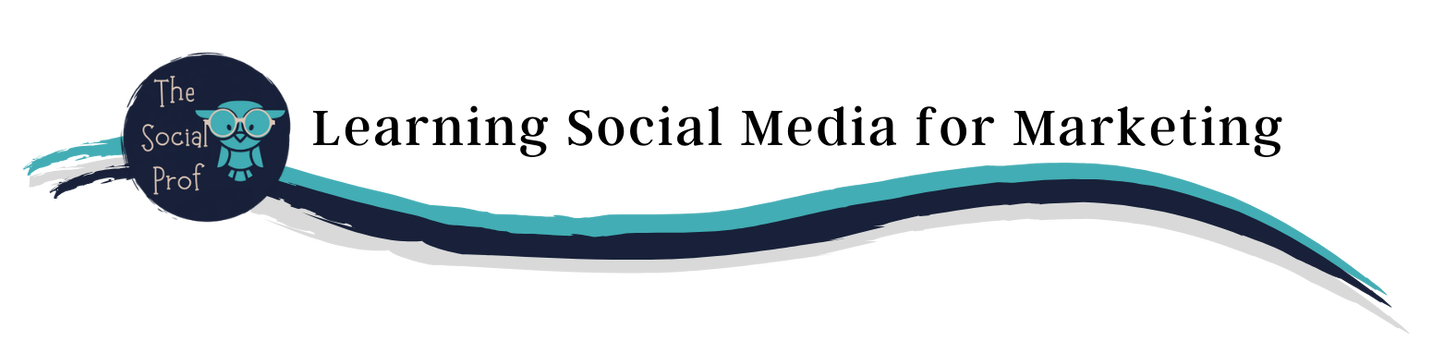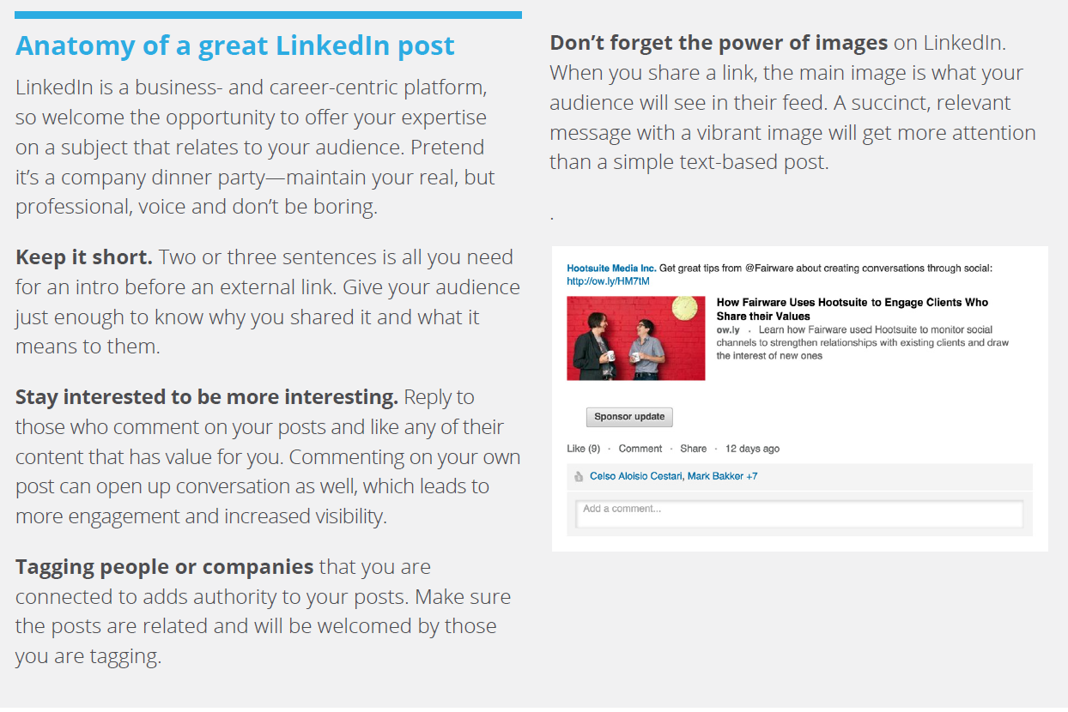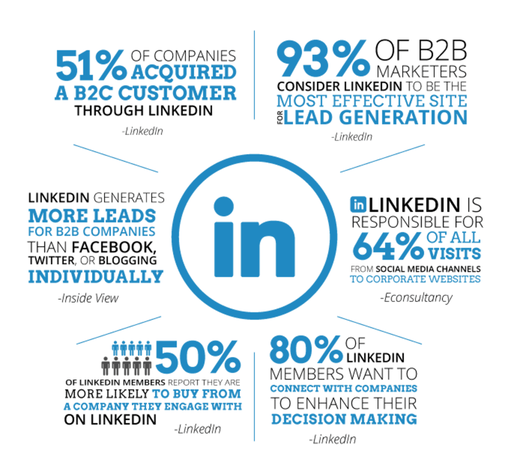
LinkedIn is a social networking site targeted for professionals. The goal being to allow registered users to create a network of people with similar interests and careers. You can have a LinkedIn page for your business, but you must first have a personal profile..
Click here to start a LinkedIn Page
Your profile is fully visible to all LinkedIn members who've signed in to LinkedIn. You can control what appears on your profile, notifications to your network, and your profile privacy preferences.
Having a profile on LinkedIn helps:
Tips for Optimizing a LinkedIn profile:
Tips for Optimizing a LinkedIn Business page:
More on How to use LinkedIn for Social Media Marketing for a Small Business
Importance of LinkedIn for Research and Social Listening
Using LinkedIn for research and social listening is crucial as it helps businesses understand market trends, audience preferences, and industry developments. Social listening involves monitoring LinkedIn for mentions of your brand, competitors, and relevant keywords. This can provide insights into how your brand is perceived and help identify potential opportunities or threats.
Building a Strong Network and Community
Examples of Successful LinkedIn Marketing
Success: By regularly posting high-quality content and leveraging LinkedIn's features, Microsoft has built a strong presence and engaged community on the platform.
Success: HubSpot’s strategy of providing educational content has positioned them as a trusted resource in the industry, leading to high engagement and brand loyalty.
Success: This approach has helped WeWork build a strong brand image and foster a sense of community among its audience.
Understanding Analytics on LinkedIn
- LinkedIn is the world’s largest professional network on the Internet with 700+ million members in over 200 countries and territories.
- More than 30 million companies use LinkedIn for business.
- Of all the users, 57% are male, 43% of the users are females.
- Content creation on LinkedIn has increased 60% since 2020
Click here to start a LinkedIn Page
Your profile is fully visible to all LinkedIn members who've signed in to LinkedIn. You can control what appears on your profile, notifications to your network, and your profile privacy preferences.
Having a profile on LinkedIn helps:
- Manage your personal brand image online
- Create opportunities by helping you get noticed, find jobs and network with professional with similar interests.
- Build a network and track your professional journey. You can showcase your achievements and experiences on your profile. You can add sections to your profile to display your skills and expertise. A complete LinkedIn profile will increase your discoverability and profile search appearances.
Tips for Optimizing a LinkedIn profile:
- Have a professional looking profile picture. Add a background image to personalize your profile. Tips for picking the right LinkedIn profile photo.
- Create a headline that will stand out.
- Write a summary in the about section that should provide your goals, skill and experiences.
- Fill out all your relevant work and education. Keep this update as your experiences grow.
- Add skills that help showcase your abilities.
- Request and or give recommendations. Usually if you give one the person will provide a recommendation for you as well.
- Create a personal URL for your LinkedIn Page – Create a personal URL
- Use your profile strength meter to gauge the strength of your profile.
- Find at least 50 connections with similar interests or career goals. You will probably find more. Take the time to find quality connections.
- Join and participate in groups. There are thousands of groups to join of all different hobbies and interests.
Tips for Optimizing a LinkedIn Business page:
- Upload your company logo and add your tagline. Use consistent branding with colors and text.
- Add a background photo (cover photo). Choose an image that showcases your business. Avoid shots that are too busy or cluttered. The recommended size is 1584 (width) x 396 (height) pixels.
- These steps are optional, but don’t skip it. Companies with logos get six times more visits than those without.
- When choosing a URL make it the same as your handle (username) on other social sites.
- Business Description: Tell people about your vision, mission, values, and offer a description of your products and services in three to four short paragraphs. Copy should be natural and written in your brand voice. Google results preview up to 156 characters of your page’s text.
- Fill in all business details.
- Add a button to your profile to encourage action. Options include visiting web site, contact us, learn more, register, and sign up. Be sure to add the corresponding URL so people who click the button land on the correct page.
- Add your store or office locations. You can add multiple addresses by selecting +Location.
- Add more details - Keywords, hashtags, location, descriptions and posts
- Start your network by inviting contacts to join Linkedin and connect to you. Many of your contacts may already be members of Linkedin.
- Use the Search box on the top left of LinkedIn and search for people, and organizations with similar interests, schools, industry, and interests
- Mail your network with news, or use the line at the top of your profile to let people know what you are doing.
- Be sure to build your contacts when you travel, attend seminars, conferences and trade shows.
- Use your LinkedIn profile in your email signature
- Provide an endorsement for someone to get their attention
- Join Linked in groups
More on How to use LinkedIn for Social Media Marketing for a Small Business
Importance of LinkedIn for Research and Social Listening
Using LinkedIn for research and social listening is crucial as it helps businesses understand market trends, audience preferences, and industry developments. Social listening involves monitoring LinkedIn for mentions of your brand, competitors, and relevant keywords. This can provide insights into how your brand is perceived and help identify potential opportunities or threats.
- Analyze Competitors: Look at your competitors' LinkedIn pages to see what type of content they are posting and which posts are getting the most engagement. Use tools like LinkedIn's built-in analytics to track metrics such as likes, comments, and shares.
- Leverage LinkedIn Insights: Use LinkedIn's content insights to identify trending topics in your industry. This can help you understand what your audience is interested in and tailor your content accordingly.
- Engage with Your Audience: Directly ask your audience about their interests through polls or questions in your posts. This not only provides direct feedback but also increases engagement.
- Follow Industry Leaders: Keep an eye on industry leaders and influencers to see what they are talking about. This can provide inspiration and help you stay on top of trends.
- Use LinkedIn Groups: Join and participate in LinkedIn Groups relevant to your industry. These groups can provide valuable insights into what professionals in your field are discussing and the kind of content they find valuable.
Building a Strong Network and Community
- Personalize Connection Requests: When sending connection requests, personalize them with a note explaining why you want to connect. This increases the likelihood of acceptance and starts the relationship on a positive note.
- Consistent Posting: Regularly share valuable content, such as articles, insights, and updates. Consistency helps keep your brand top of mind and builds a loyal following.
- Engage with Others' Content: Actively comment on, like, and share content from others in your network. Engaging with others increases your visibility and fosters relationships.
- Host Webinars and Live Events: Use LinkedIn to promote and host webinars or live events. This can position your business as an industry leader and engage your audience in real-time discussions.
- Use LinkedIn Ads: LinkedIn’s advertising platform allows for highly targeted campaigns. You can reach specific professionals based on their job title, company, industry, and more
Examples of Successful LinkedIn Marketing
- Microsoft:
Success: By regularly posting high-quality content and leveraging LinkedIn's features, Microsoft has built a strong presence and engaged community on the platform.
- HubSpot:
Success: HubSpot’s strategy of providing educational content has positioned them as a trusted resource in the industry, leading to high engagement and brand loyalty.
- WeWork:
Success: This approach has helped WeWork build a strong brand image and foster a sense of community among its audience.
Understanding Analytics on LinkedIn